Firstly, download Go windows installer here. Then install after downloading.
Secondly, launch eclipse (you can get it from here if you don't have it installed already). Goto Help -> Install New Software and add this link "http://goclipse.googlecode.com/svn/trunk/goclipse-update-site/". Then install the plugin.
With this goclipse plugin is installed. Next is to configure the plugin. Goto Windows -> Preferences -> Go
Finally, lets write hello world.
Create a new go project


Create a source file and write hello world.



Lets run our project. In case there is an error message, right-click on main.go -> Run As -> Go Application.

Lets use packages
Other packages apart from main package should be created under pkg

Name the package "my" and create a file add.go under it with the following contents
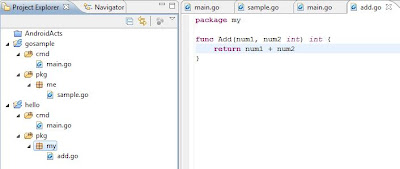
Now lets go back to main.go and change its contents to this
Finally, lets run our project. If every goes well, we should see this output




Thank you very much for your time to make this
ReplyDeletestep by step tutorial with pictures.
Great Article
ReplyDeleteB.Tech Final Year Projects for CSE in Go
FInal Year Project Centers in Chennai
JavaScript Training in Chennai
JavaScript Training in Chennai